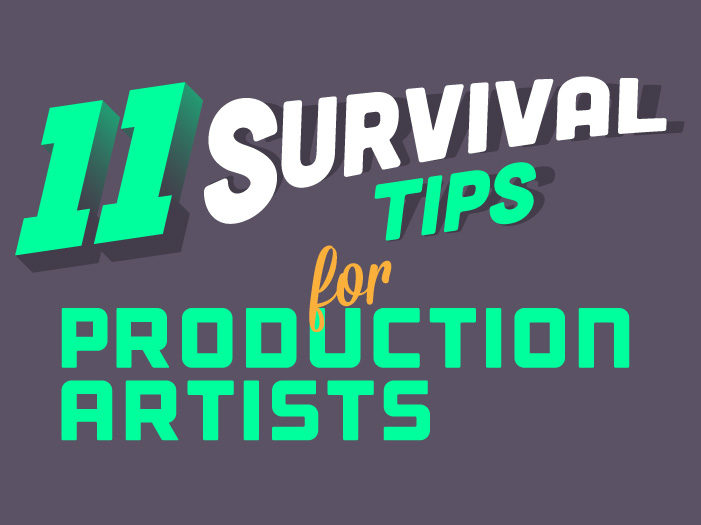
When I first started my career as a graphic designer it was at a print shop here in Houston. I was a production artist and in that time I saw a lot of other artists come and go (usually in epic meltdown fashion).
But luckily I was able to hang on and eventually became the art director at that shop for many years.
I wanted to share these 11 tips for graphic designers and production artists that helped me keep it together and succeed/not-get-fired.
1. Don’t take things personally
I survived over many other artists because when my customers changed their minds or didn’t like my artwork, I didn’t throw a fit. I know it’s almost impossible not to take things personally when you are new designer. It’s actually tough no matter what your skill level but controlling your emotions is really important.
Your designs are your babies and you get emotionally attached to each one. Someone criticizing something you worked really hard on really hurts.
I would follow a client’s instructions and ridiculous requests down to the smallest detail and make their art look awesome and I would be seriously proud of myself. And sometimes the client would look at my hard work and just think “meh”. They don’t like it or they’ve changed their mind about what direction they want to go.
A lot of these customers have to answer to a committee so even if your point of contact likes your design, sometimes it has to be approved by 10 other people and they could dislike it for whatever silly reason.
But I learned to not let it get to me no matter how long I worked on the design. It’s just one job in a sea of many others and the customer is going to end up paying for that art time spent and your company is going to pay you for having your butt in the chair so you might as well just bite the bullet and take another swing at it. Find out what the customer wants now and get it done even if that means starting all over.
And before you start over, make sure you save the rejected artwork so that you can reuse it on a different design job. Now you’ve just saved yourself time further down the road when a different client comes and asks for something that might be similar. Just recycle it!
I’ve seen so many artists come and go out our doors over the years and it’s because revisions used to make them angry. They thought they knew what was right because they are the artist. That’s a very elitist attitude. You might not agree with what your customer is asking for and most of the time what they’re asking for is laughably bad. The customer isn’t always right but they’re gonna find a way to get what they want one way or another.
That isn’t to say you shouldn’t allow yourself any input in the design process. You are still the expert in your field and people come to you to get that expertise. You don’t have to outright disagree with a bad design brief but you should come up with creative suggestions that let them know, “hey, I know you think comic sans is a good idea for this design, this proof shows what that looks like but I’m also providing a few more options with some fonts that I believe are a good fit as well.” In the end, they’ll probably just go with comic sans but giving them options and expert suggestions will make you more valuable and get you noticed.
I’ve seen designers completely shut down when a customer sends them revisions or criticize their design. They will flat out tell the customer that they’re wrong because they’re the designer and they know what looks right. I have literally seen designers fired immediately after that exchange. And it’s all because they took the criticism personally.
Who cares? In the end it’s 20 t-shirts for a family reunion. They’ll be dusting their windows with it in a month anyway. You need to have a passion for what you are designing but you have to be able to distance yourself and not become so attached to everything you create. This design is not for you, it’s for your customers. Pick your battles and be smart. Flying off the handle at any revisions you get is a very inexperienced thing to do.
You’re going to get an astronomical amount of revisions and criticism during your career and you will live longer if you learn to handle it with grace.
2. Be proactive
Always be proactive with your orders and know in the back of your mind when they need to go to print to meet their deadline. Your customer might have a large event they need t-shirts for which means their job has a very concrete deadline of when they need their shirts by. Always keep these deadlines in the back of your head when you get a design job because if you miss a deadline, you lose the sale.
Now that’s not to say it would be your fault if you miss a deadline. Lots of times your customers get busy and they completely forget they put in an order for shirts for that fun run next week. Sometimes they are just volunteers and keeping up with their order is not a priority to them or they are just super disorganized and their lives are a clusterfrick of chaos.
Whatever the reason, when you send a proof to a customer, you might think the ball is in their court and you’ll just wait to hear back from them. This is the wrong mindset to have and if you don’t check up with them, you’re either going to miss your deadline or be scrambling to meet the deadline when the customer finally gets off their butt and emails you back.
Maybe your print shop has salespeople who act as the point of contact between you and the customer. They are the ones that should be following up with their customers. But if you have disorganized salespeople you are going to run into the same problem and things might fall through the cracks for them as well. Check in with sales people and make sure they are on top of their orders so that you can get that job out of your art department and into the hands of your printers. There’s a good chance your printers are going to be checking up on you if they have a strict printing schedule so you might as well check in on where your art stands.
Also make sure you are communicating with your customers and salespeople. If you see something you don’t understand in a design brief, ask about it. Don’t just take guesses with the art because that just wastes time.
If something doesn’t sound right, bring it up and get clarification. I don’t care if you think you are going to be annoying by asking someone a question. Keep asking questions until their design request makes sense to you.
And if you see a request that won’t work or wouldn’t be printable, tell your customer or salesperson BEFORE it gets all the way to the print shop. By then you’re gonna be out of time to fix anything.
3. Know your supplies
This tip definitely goes hand-in-hand with being proactive. You might think being a designer only entails creating graphics, but you still have to manage your area and supplies.
My number one rule for my art department was to always know how much supplies you have left. That can go for ink for your inkjet printer, it can be film, dye sub paper, or any supplies you use up in your day to day operations. When I first started as a production artist, we had all sorts of organizational issues in the art department. You would get a rush order and go to print your artwork and then all of the sudden you realize, you are all out of rolls of transparency film. Or you’re epson is all out of ink and you don’t have any spare cartridges.
This is absolutely killer because now it means you have to frantically get on the phone with your supplier and see if they can courier supplies to you like yesterday. You might be totally screwed.
So the best thing to do is always keep an eye on your supplies and know how much you have of everything. In our art department we had shelves with all of our Epson ink laid out with each color in separate stacks, so we always knew if we were down to only one or two cartridges of a color. We also kept our rolls of film on that same shelf in plain view right next to us. You couldn’t miss it.
We had two humongous Epsons sitting next to us jammed into our tiny art department, one of them literally touching my chair, loudly whirring in my ear all day every day. I probably inhaled tons of ink toxin crap over the years, but I could lean over and look at the LCD panel on the printer and see exactly what my ink levels were at all times.
We didn’t keep any of our supplies in little cabinets or drawers under our desk or in a closet or anything like that. If its out of sight its seriously going to be out of mind and you’re not going to know you’re running low until it’s too late. Always know how much you have and be prepared.
4. Make your own clipart
After a few months of working as a print shop production artist, you’re gonna realize that you spend a lot of time designing the same things over and over again. A lot of customers request designs that are very similar to one another and you can save time by reusing similar elements across designs.
I didn’t want to draw basketballs or the same school mascots every week and started reusing them from old designs and slightly changing them to fit new design requests. Gather up all of the design elements you see yourself reusing on other projects and put them all into their own file. For instance I made an illustrator file called “Basketball” and would put all of the basketballs, nets, basketball courts, and players I had drawn into that one file that I could go back to time and time again.
It saved me a lot of time because all of those elements are already done for me. I do the same thing for any sort of category like that. Food, vehicles, animals. Everything gets their own file that I could pull from. Those little baseball script tails are a good thing to gather up too.
Feel free to change those things up a little bit so everything you design doesn’t look like a clone of one another. But saving all of the design elements you create in clearly labeled separate categories is going to save you a ton of time every day.
5. Know your audience and know the tone
Knowing your audience is extremely important when designing for screen printing. Obviously when you have more experience with a returning customer, you learn what things they like and what they don’t like. You get a strong sense of what will get approved by your customer and what they are looking for.
Think about who is asking you to make this stuff. If it’s a healthy,green, organic fitness company, make something that you think will fit their market. Make something that looks healthy, green, and organic. Make something minimal and airy and light.
If you know your audience and your customers, you will get it right the first time and spend less time making revisions. This goes for your direct customers and also for the audience they are marketing to. I had a request from a customer that wanted to create some t-shirts for a biker rally event. Bikers meaning motorcycles. The customer kept saying she wanted something that would appeal to bikers but the problem was that she was ordering purple shirts with a gold design. This was the complete wrong tone for her shirts and there was no way they were going to sell a bunch of shirts to bikers.
Bikers are going to want black shirts and they’re probably going to want something cool printed on them like skulls and chains and fire. Not purple! I offered the customer her design idea and then I offered her an option that I felt fit the tone and her audience’s tastes more. And I explained why I was offering it. She eventually agreed and we got an awesome shirt design done. I’m not sure how her sale went but I can tell you, if your customer’s shirt doesn’t end up selling, they won’t be coming back to get more printed.
One more quick story: At our shop, there was one other production artist working with me, and we received an order from a middle school we’ve worked with hundreds of times before. At this point we definitely knew what kinds of designs they liked and they always gave clear instructions. Our other artist who was really an incredible designer and illustrator was assigned to the request but he went totally rogue on it. He spent a massive amount of time making this elaborate illustration that was not appropriate for middle schoolers at all and only kind-of -sort-of fulfilled the original request from the customer.
Before he sent it out he showed it to me and I said “Dude, I like the design but they are going to absolutely hate it. It’s not right for the customer at all. You’re gonna have to think of something else.” But he disagreed with me and sent it out to the salesperson anyway and the salesperson refused to send it to their customer until it got revised. The designer made a huge scene and flat out refused to change it in any way and it ended up in a huge screaming match and cost him his job.
He could have avoided the whole thing by drawing up some quick sketches and seeing if they were hitting the mark for the customer. Instead he wasted a ton of time on something that wasn’t even useable.
I work as a freelancer on the side and most of the requests I get are to draw monsters, guts, slime, and pizza. I love to draw that stuff but I keep those two worlds separate. My freelance stuff and my full-time design hardly ever overlap in style or tone. I know I couldn’t just drop a detached eye ball onto a shirt design for a yoga studio because I think it would look cool.
But if some weirdo walks into our shop and requests something creepy and scary, I can say, “Okay, friend. I know just what you’re looking for.”
6. Make a balanced design for the shirt
Making a graphic for screen printing is a little different than some other graphic design. You’re creating something that is going to be worn by someone and your design is basically going to be a billboard on their chest.
Lopsided or strange placements could either look unique or they might look like a disaster. No one wants to look like a weirdo because the shirt design you made for them looks like a misprint.
Don’t make a large circular design low on the shirt because it’s gonna make the wearer look pregnant or fat. Also don’t put two circular designs over the boob/chest area. It will just be equally as distracting and can look inappropriate.
7. Learn how to draw
Learning how to draw isn’t easy. It takes years of practice. I know not all graphic design positions require that you know how to draw and screen printing is no different. You might be better at typography and layout instead.
But knowing how to draw does help. Particularly with sketching and creating custom design requests. For example, instead of starting off straight away with finalizing a design, you can instead do a nice sketch for your customer and see if they like what it’s going to look like before you spend a lot of time on it.
Also, customers ask for all sorts of crazy custom design requests that require you to draw from scratch. You can’t coast by on tracing Google images forever. You’re gonna have to know how to draw something and draw it well.
This might require you to go to school or take an illustration course. Life drawing classes are good for teaching you how to draw realistically and understand proportions and anatomy. But you probably won’t be drawing very realistically when you’re designing for t-shirts. It will probably be a more cartoony bold comic style. But if you know how to draw realistically, drawing in a more cartoony style will be that much easier.
Grabbing a drawing tablet can also help with your digital illustrating. It goes by a lot quicker than clicking all over the screen with a mouse and gives you a lot more control over your lines and shading. Drawing tablets do have a higher learning curve because it can feel unnatural to control your computer with a drawing stylus.
But use your tablet for everyday tasks and you will quickly get so used to controlling your computer with the pen, that going back to a mouse will feel strange.
That brings me to my next tip…
8. Don’t go all digital
Hand draw some elements of your design and you will give them more character. Using a computer to create every design can be much quicker and you always have the undo key. But inking and drawing on paper gives your design some personality. Computers take some of that away
You can use sharpies and pens to try to get dark ink lines over a penciled sketch. That way when you scan it into your computer to be finalized, you can easily drop out the pencil sketch and be left with only crisp black linework. My favorite pens to use are the Pentel Pocket Brush and Micron pens.
Scan your design in high resolution and bring it into Photoshop to do some clean-up as well. You can hold down option key when adjusting the levels in Photoshop to see when you are hitting the black point and white point. The white point would be the paper and the black point would be your lines.
Also consider using a non-photo blue pencil for your sketching. Scanners and cameras can’t pick up on the color of the non-photo blue pencils very well and it makes it easier to drop out your sketch lines when scanning to your computer.
You can also do your final inking on some tracing paper or vellum or you can use a light box to show your sketch through the paper you are inking on. I like light boxes but they do give me a headache after long periods.
9. Use vector based programs
Vector programs include software like Adobe Illustrator and CorelDraw. Vector programs render your artwork with points, lines, and curves instead of pixels like raster image programs like Photoshop.
In vector programs you can scale things up and down without any pixelation because the program is calculating point and line placement in real time. So if you have a customer who has art they want to go on a pencil, and then later down the road they want to use that same design for a large banner, you won’t have any problem scaling the design up.
You can easily manipulate shapes and points and move them within your design or to other designs.
Illustrator also contains superior typography tools to help you create better typography designs. If you need further help using Adobe Illustrator for screen printing, I have an Ultimate Guide to Using Illustrator for Screen Printing video playlist.
Of course you’ll still need Photoshop for designs that contain photomanipulation, photographs, and digital paintings.
10. Outsource everything that you can
I wrote an article about why you should be outsourcing as much of your designs as possible and what the benefits are. You can check that out here.
Basically outsourcing gives you the power to juggle multiple projects at once and saves you time to fit more projects in than you normally would.
11. Redbull
Yeah…
So those are my tips and I hope you can incorporate them wherever you do graphic design. These tips have helped me in my career and I hope they help you too.
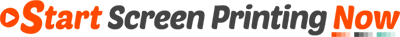



Comments (6)
April 23, 2016 at 11:36 am
Love the videos…I have been a Graphic Artist for print media FOR-FREAKIN’-EVER but just got a job at a screen printing company. There are a lot of differences between the two types of printing and your videos have helped me tremendously! Keep them coming! By the way, your clock needs new batteries.
April 23, 2016 at 11:44 am
Thanks a lot Lori! I’m glad you like them! I felt the same way when starting in screen printing graphics! I thought it was going to be the same as anything else but I was so wrong. Haha got that clock for decoration and never bothered to put batteries in it. Really appreciate the awesome comment.
May 27, 2016 at 4:58 pm
Your tip to make a graphic design for a shirt rather than other media was smart. The shirt is going to be seen by many people so it’s important it looks clear and appropriate. Seeing an example of the design on a shirt before going to print is a good idea. http://www.nodinx.com/get-started-logos-and-branding/
May 27, 2016 at 10:18 pm
Thank you Kendall! I’m really glad you found the tips useful!!
April 4, 2017 at 11:41 pm
You’ve really helped me unadnsterd the issues. Thanks.
August 26, 2017 at 7:30 pm
I just loved the tips! Specially “Don’t take things personally” This post really helpful. Can I share it?
https://www.printavo.com