A huge important step in the screen printing process is printing your artwork on film transparencies. If you aren’t getting your artwork as black as possible on your films, its just not gonna work.
There’s not a ton of info out there about which specific printer you should get to print your films out and most of the time I see other screen printers recommending the Epson 1430 (paid link) which, don’t get me wrong, is a very good printer for printing films when you need a wide format printer and you are just starting out. But it can be kind of pricey. Right now you can get one on Amazon (paid link) for $300 which, eh isn’t that great of a price.
I didn’t see many other screen printers recommending any other printers for printing film so I did some comparison shopping and found the Canon Pixma IX6820 (pad link). The Canon is like the Epson in so many ways except the price. The Canon Pixma IX6820 is only $120 and can do everything the Epson can. I ordered one and I have to say I’m very happy. The films I print with it are super dark and work great. Check out my recommendation/review video above. If you are looking for a printer for printing films, then I think the Canon Pixma IX6820 (paid link) is an awesome and affordable option.




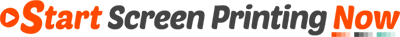



Comments (9)
June 26, 2017 at 10:08 am
Thanks for the information. When you print positive do you use the CMYK color cartridges that come with the device already?
June 26, 2017 at 10:09 pm
Thanks Luis! Yes I am using the ones that came with it but plan on using refillable cartridges later that I can fill with only black ink. Its also important to note that the printer has two black print nozzles. A pigment and dye black.I think the dye black is the darker of the two and it uses that one when doing a high quality print with an all black image. I think
August 25, 2017 at 10:18 pm
Thats really affordable! Thanks for sharing this Casey.
Bruce, https://www.printavo.com
October 9, 2017 at 12:51 pm
How meany price canon pixma ix6820 film printer review(series 2) in US Dollar or Bangladesh Taka. Info to us immediately Thanks for good tutorial.
October 10, 2017 at 11:58 am
Any chance you could share your print settings with us? I am using this after your review and it has definitely gotten me better films but it seems like I am missing something for super dark films.
February 15, 2018 at 8:17 pm
I’d love to know this information as well. The settings shown in the video are NOT giving the DARK, CRISP print shown. We bought this to replace our PIMXA Pro9000 that gave up on us. We got perfect prints every time using the “Transparency” setting. Canon apparently has done away with that option since.
November 2, 2017 at 12:29 pm
Hello,
Do you need a software to print halftone images with the Canon?
We currently use the Epson 4800 with Accurip but we want to purchase this Canon printer.
January 1, 2018 at 6:28 am
can I use canon ip7240 for the screen printing film.tnks
April 2, 2018 at 10:26 am
Can i use canon ix6840 for positive film?