
For years, I was the creative director at a large screen printing company, so it was my job to make sure that the art coming out of our art department was correct. I acted as a liaison to the shop making sure the artwork was being printed the way we intended it to look. One of the biggest problems we ran into at our shop was that our screens were never tensioned or stretched properly.
I would create the artwork and then the shop would come to me with an awful test print that was just not lining up or registering properly. Somehow the top of the artwork would register perfectly and then somewhere in the middle of the artwork, the alignment would be totally thrown off and the bottom would not register properly. It would drive me bonkers because the films would come straight out of Illustrator or Photoshop where every color was perfectly registered. Here was artwork coming straight out of a computer’s butt and somehow it wasn’t working. I would bring in the shop manager and point at my computer screen and say, “Look! All of these colors are lined up here. Down to the pixel.” I would go back and forth with them about “move this color a little bit this way, move this here” and it might have taken a few tries before we got it right on the press. How could artwork that was created and registered on a computer, not line up when my shop went to print it on a t-shirt? Was it my film printer? Was the film itself shrinking or changing shape? Was it aliens? Again?
I decided to bust out the ol’ tension meter and take some measurements on our screens out in the shop. Without hyperbole I can assure you that what I found will make you die of fright. I was getting all sorts of crazy inconsistent surface tension readings on my screens. A single screen would be 11 newtons in one corner, 13 newtons in the middle, 9 newtons in another corner! None of the screens in our shop had the same consistent surface tension. For all of you readers that survived reading this paragraph (congrats!) this meant only one thing. Our screens were janky as hell.
What does it all mean?
So maybe that story wasn’t very scary to you. Either you don’t know what I’m talking about or you have an iron will. Let me explain what a tension meter is and what it has to do with your screens. You know that your screens are probably the most important cog in your printing process. If you have awesome artwork and an awesome printing press, your fate could be unraveled by a poorly maintained screen. Some screen printers don’t realize this or accept how important it can really be.
When you buy a screen, the mesh comes set to proper surface tension from the manufacturer, but as you use the screen over and over, sliding a squeegee over the surface pulls and stretches the screen out of shape. This will cause your artwork to warp and lose detail, colors wont register, your emulsion will crack, and you will just not have proper or consistent results. In my example above, I was trying to adjust my artwork to a set of screens that will each produce wildly different print results. I was better off leaving the artwork guessing game alone and focusing on the problems with our screens.
What is a tension meter and why should you get one?
If you are having similar problems in your shop or want to prevent your screens from having the improper surface tension, you’ll want to pick up a tension meter (affiliate link). The tension meter is a tool that you place on the print side of your screen and measures in newtons, how firmly stretched your mesh surface is. You’ll want to envision the screen divided up into a 3×3 grid so that you’ll be able to place your tension meter in the left top middle, top middle, right top middle, and so on, to measure that each section of an individual screen is stretched to the proper firmness. All screens will wear out and lose their elasticity in different spots so it’s important to get a measurement on the entire screen, not just the very middle.
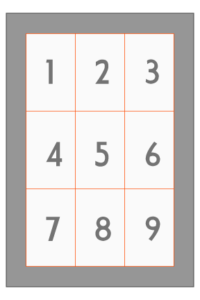
What is the proper screen mesh tension?
You’ll want your screens to be stretched to 25-35 newtons throughout although just being above 15 newtons should suffice for most print job. If you are not getting those numbers, you’ll need to restretch your screens to get them bumped up to the proper measurement. Remember tighter is better but you don’t want to stretch them so tight that you rip them to shreds. If you are using roller frame screens, you will have a special wrench that will allow you to stretch the screen yourself. There are also special screen stretching tables that automatically restretch your screens.
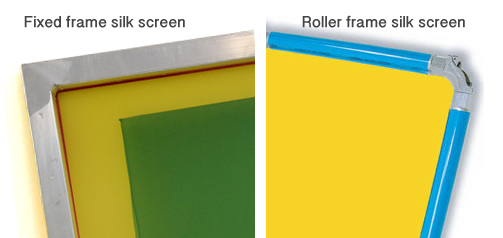
If you are using fixed frame screens where the mesh is secured in place to the frame, you will need to send out your screens to be restretched for you.
In conclusion
Get a tension meter and make sure you are properly maintaining your screens. If you are having problems like I described above, plop a tension meter on that mofo and see if improper screen tension is your problem. It might be the one thing you’re overlooking as a printer.
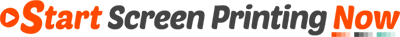
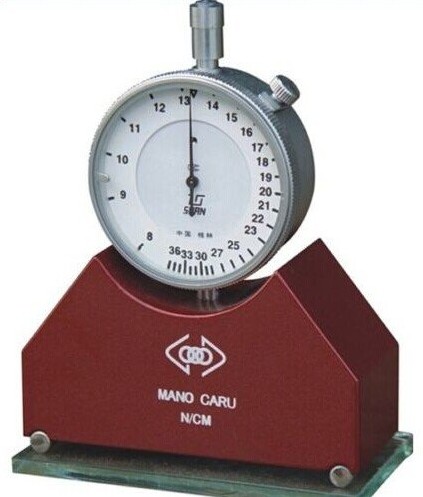



Comments (2)
August 29, 2017 at 9:35 pm
Thanks for sharing this information. Many screen printing shops does not recognize how important proper screen tension is. Very well explained.
Bruce, https://www.printavo.com
February 4, 2018 at 3:10 pm
Hi thank you for sharing. What tension meter would you suggest.